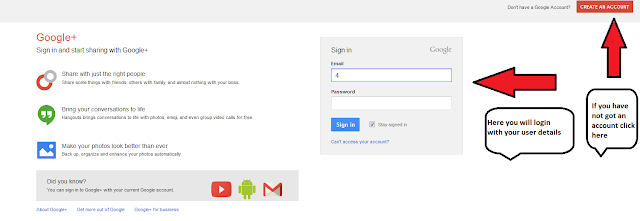Why Join Google Plus How To Add Account Tips and Information
Ok Google Plus has been around for while now and it is gaining new members everyday Google are always looking to add new features all the time. I think Google Plus will work for one simple reason its new clean easy to use and people on the internet are getting a little bored with the likes of Facebook so this really could be a great time to join now!
Firstly what is Google Plus! OK good
question the answer is really simple its platform for anybody to share news
stories images and so much more.
First thing is setup an Google account very
easy to do and it will only take you a couple of minutes to do wants you have
done this you can choose to open Google Plus account a quick tip is try and
bring everything to together in one Google package it will come clearer later
on in this article.
So you have either signed in or you have
created an account great now we can really start getting Google plus account
fully optimised please DONOT add anybody yet this will be explained later in
the article.
Here Is Were The Fun Starts
Now you need to start adding information
once you have logged in on the top bar it will say Home click on this and drop
down menu will appear choose profile then you will see another header bar choose
about then it will open a page were you can add Tagline
also introduction then finally Bragging rights
OK what is a Tagline well quite simply its
Title Tag you can write a short intro
not to many words
Then introduction speaks for its self really here you can add
lots of words explaining who you are or what you do and what you can offer also you can add links to your website here or any destination URL.
Now Bragging rights what this is you can show off if you have done something good or useful or you are member of a big social network or something like this.
Great you can see its now starting to take shape!
On the left side it will say WORK please
use the edit button to start adding your work information i.e. contact details
e-mail phone number and so on.
Also there is another section called Basic
Information here you can add your gender, Looking for i.e. making friends or
networking then Birthday also what is your relationship be careful here as if
you make it public everybody will see this information on the Internet!! Then
other names you can add what other names you want to show up in Google Plus.
Now to the next section you will see a sign
saying LINKS this is really useful and very important you do this were you can
add your business links also your blogs so very important you do this bit.
O Yes Very Important you must create Circles for example on my Google Plus page MichaelC I have got these circles see image below.
The great thing about circles is that you can add the people you know in the correct circle category.
Now you should be well on your way to having half decent Google Plus Page but remember to add contents otherwise you will not attract new members to join you.
Thank you for reading this article I do hope you got something out of this article please do share this with your friends and do add your comments thanks for reading it.
Here is some videos on how to use Google Plus
Now you can add cover logo image you can
then resize it this will become your welcome banner o yes do not forget to add your
own picture off yourself in the profile part very important.
Now what you need to do is think to
yourself what will I be using Google Plus for why ask this question is quite
simple really if you are online shopping company you would want to start adding
contents relating to this subject also if you have any experience or knowledge
which you could offer to your readers, also add images we all love to see
images just experiment if do not like what you have done you can easily edit or
delete it. So go on get creative and start adding new contents to your Google
Plus Page!!
What you need to do now is choose click on the home button then choose People option then this will open up a page giving you surgestions who you can follow and start clicking on the there image its that simple really they then will see that you have asked to be friends and they can except or decline you.Now To Add Circles Friends Or people You Might Know
O Yes Very Important you must create Circles for example on my Google Plus page MichaelC I have got these circles see image below.
The great thing about circles is that you can add the people you know in the correct circle category.
Now you should be well on your way to having half decent Google Plus Page but remember to add contents otherwise you will not attract new members to join you.
Thank you for reading this article I do hope you got something out of this article please do share this with your friends and do add your comments thanks for reading it.
Here is some videos on how to use Google Plus